
7 Optometrist-Approved Ways
to Properly Banish Eyestrain

During these strenuous times, you are probably finding yourself working a lot more in front of a digital display, and potentially even working from home meaning any interaction or meetings with your colleagues are all over a screen.
This obviously takes its toll on your eyes, which is what gives you that dull aching sensation and tiredness around the eyes. It may even feel like it is burning!
What do you do in this situation? After all, you can't just not do the work!
Well, we're here to help. Here are some tried-and-tested ways to help relieve the symptoms, let's begin:
1) Take regular breaks
I can feel you rolling your eyes now (eye exercise, incidentally, is no bad thing!).
"Easier said than done when I have so much to do, and the meetings...oh, the dreaded meetings!" I hear you proclaim.
Hold your horses - it's quite easy to do.
Follow a simple 30/30/30 rule (or 20/20/20 for those imperially-inclined):
Every 30 minutes, look into the distance 30 metres away, for at least 30 seconds
That's it!
Now, you don't necessarily have to strictly follow the specific numbers, but the idea is to relax your eyes at frequent periods throughout your intensive work - this ensures the eye muscles responsible for adjusting your focus are not strained without occasional relief, which can lead to spasming!
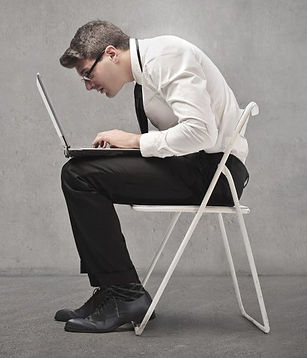
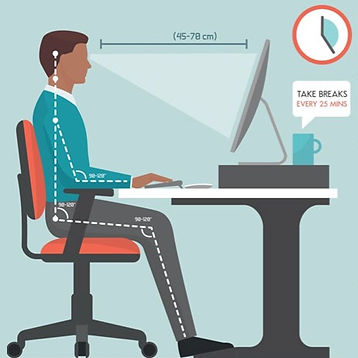
P.S. There are programs and apps available to help you keep track of this, a quick search on Google yielded TimeOut (macOS), Break Timer (Chrome extension), Awareness (seems to be less intrusive), as well as a variety of phone apps.
2) Adjust your posture
How does this affect your eyes?
Well, an unnatural upward or downward gaze will not just cause major discomfort in your neck, but is also strenuous for the eye muscles.
Think of your eyes as a muscle - you may be able to carry a 1kg weight out in front of you just fine, but if you have to do this for over 7 hours consecutively it might become problematic!
So what's the ideal posture?
The top of the screen should be at about arms-length, and be about eye-level
This means the computer screen is just below that
This should ensure your spine and neck is as upright as it can be while reducing the unnatural vertical gazes of the eyes.
You may find you'll have to prop up your screen (does anybody still do Yellow Pages nowadays?) to provide this comfortable position.
If you're on a laptop and can not prop up the screen without having your arms half-way in the air, you may need to invest in a wireless mouse & keyboard for this to work. Incidentally, this brings us onto:
3) Get the cinematic experience

No, we're not talking getting the latest surround-sound system, although that's always nice.
This point builds on the previous one, and just takes it one step further - by getting a larger screen.
You can interpret this in various ways:
-
Instead of replying emails on your phone, you could try do it on the computer
-
Physically upgrade to a larger computer monitor size
-
You could even hook up your computer to your TV and use that as a screen - this not only gives you a large display for easy viewing, but the TV screen is also much further away from your eyes which will also reduce the focusing effort required.



Possible glare sources are aplenty:
-
Light behind you reflecting off your computer screen
-
Light behind you reflecting off your glasses (P.S. we can help you get coatings for this!)
-
Overhead lighting coming straight into your eyes (the coating can also help with this)
5) Blink
"Preposterous - I blink all the time!"
Well, not in front of a screen, you don't! At least, not as often as you should...
There have been studies that found that when you are intently focusing on a screen, the blink rate more than halves!
This means the normally plentifully-hydrated cornea at the front of your eye is left with a thin layer of mostly salty tears. This can result in a burning or stinging effect (a bit like getting sweat into your eyes).

A few ways to promote a healthier and more comfortable corneal surface is by blinking more and blinking completely.
-
Blink more - this one can be tricky. I have heard of programs you can install on your computer that will occasionally "blink" your computer screen to remind you to blink. However, a quick, simple way is to attach a note (or anything, really) on the side of your computer screen, and every time you take notice of it, take a blink.
-
Blink completely - during your 30/30/30 breaks, close your eyes and give it a harder blink than usual. The blinking action is what allows the oils in your eyelids to secrete and keep the lubricating tears from evaporating so quickly.
P.S. You can also get eye drops to alleviate the symptoms, however the best one to use can differ depending on your circumstances. Best to come in to have a quick discussion with us and we can advise you on the best one to go for.
P.P.S. We also provide in-office dry eye treatments, but if you're just getting started we actually recommend home therapy to begin with! Feel free to reach out to us if you want further details.
6) Heat
Stop right there! Drop the flame thrower and slowly walk away...
Yes, we are recommending applying heat to your eyes, but in a specific way.
Remember those oil glands we talked about before? Well they can get a bit stagnant and reluctant to put out any oils, the lazy buggers!
A wheat pack is prescribed to heat up those glands so they work properly, again reducing the stinging and burning effect, as well as the feeling of tiredness in your eyes.
We have various eye-specific (size, shape & material) wheat packs to help you in this situation - again, best to contact us to know which one is most suitable for your specific situation.
Do note that while you can use hot flannels or face cloths, the duration of time you actually need to apply the heat for continuously makes this quite an inefficient option (you want to maintain at least 42°C), as we find it cools down way too quickly for it to be effective.
7) Blue-light blockers
You might have already heard of this, but what does blue light actually do for your eyes?
Blue lights are high energy lights as they belong to the shorter-wavelength of the visible spectrum. They can negatively impact your sleep cycle (resulting in poorer quality sleep, also another cause of eye fatigue) and generally cause more strain on the eyes.
Certain sectors have also found that the high energy light may cause long-term harm to the macula, increasing the risk of macular degeneration in the future.
You have several ways to reduce this:
-
Amber lenses - looking like a reflector indicator light from a 1990's Toyota, these are quite rudimentary. They are effective at cutting out blue-light, but they also cut out large parts of other spectrums too, hence the colour.
-
Software adjustments to your screen - whether you are on your phone or computer. Examples include: Night Shift (Apple OS), Blue Light Filter (Android), Night Light (Microsoft), f.lux (third party program). Unfortunately I haven't come across any papers on how well these remove the specific blue wavelengths from the screens, but they certainly affect the hue of the screen you will be using, which may affect colour-sensitive work.
-
Blue-light coating on lenses - these coatings are developed to be as specific as possible in the wavelengths they are cutting out, in order to minimize the effect it has on your perception of colour. At the same time, prescription can be built into the lens should you require it.
Well, there you have it! 7 ways to help you beat that pesky eye strain, which will hopefully help both your productivity and mood levels, not to mention your health.
Not mentioned throughout this entire article is that your eyes may actually have an underlying imbalance or focusing issue such as astigmatism, hyperopia or anisometropia. These were not touched on as we obviously would require to examine your eyes to know what exactly is happening!
It is our sincere hope that you can find some relief by applying some of the above steps, however sometimes if there is an underlying eye problem then those alone may not be sufficient to completely palliate your symptoms.
If you feel like further discussing your specific situation with one of our optometrists, then simply click the button below, and we can further assist you along the way.
All the best,
Westgate Optometrists team

